7 Facebook Live Mistakes for You to Avoid
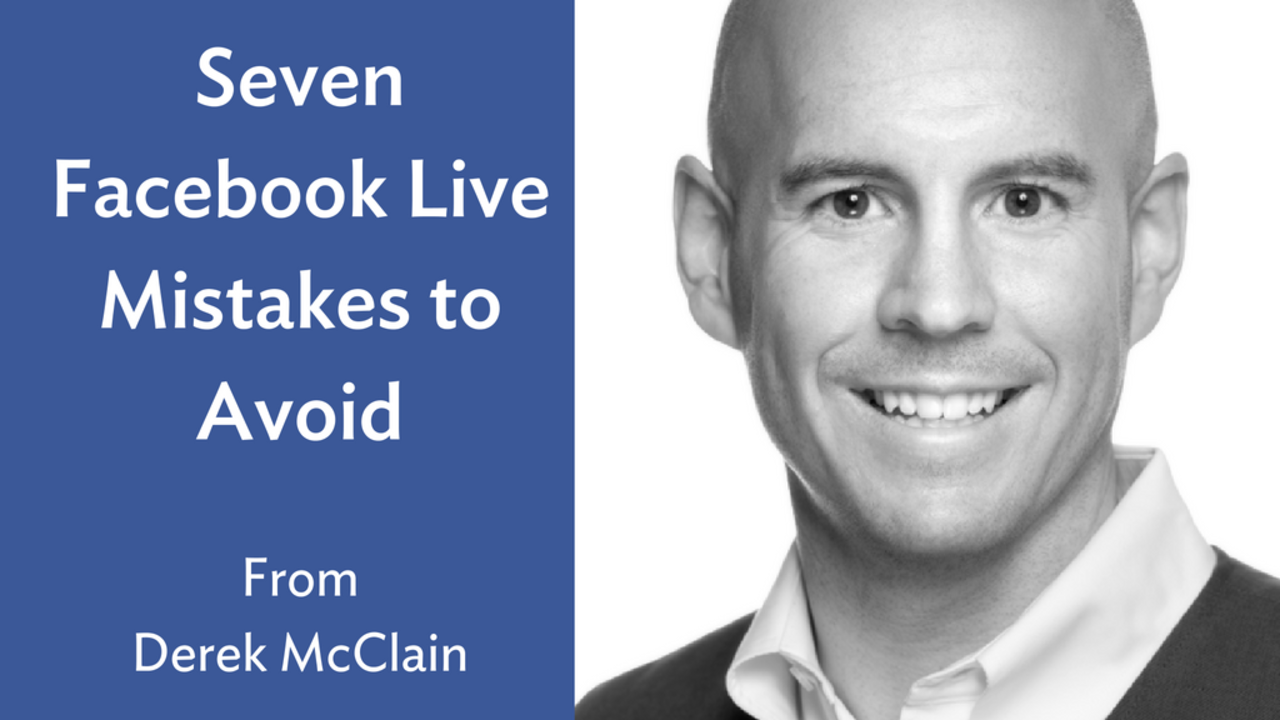
Facebook Live - have you given it a try yet?
Maybe you’ve noticed the videos of friends going Live in your feed or even tapped on the Live icon yourself when writing a post then freaked out a little because you realized you weren’t quite sure what to do next.
Or maybe you’ve done a few Facebook Live videos and thought, “I think I did OK, but I’m still not sure what it’s all about?"
Either way - it’s OK. It’s perfectly normal. And I’m here to help.
When Facebook Live was first available to the masses, I pretty much jumped right in head first so to speak. I was determined to figure it out and wasn’t afraid to fail. And oh boy, did I fail. But, I learned something every time I made a mistake and I’m going to help you prevent 7 of those big mistakes that I made. Sound good?
But one quick thing before we get started… if you take nothing else from this, please know that if you really want to reach people on Facebook right now, at this moment, there is absolutely nothing better that you can be doing than going LIVE. Ok, now let's go...
7 Facebook Live Mistakes

Mistake #1 - Failing to Promote Before Your Broadcast
The beauty of Facebook LIVE is that it can be spontaneous, real, in-the-moment experiences that you’re sharing with friends and family.
But, on the other hand, FB Live can also be a scheduled “event” that will help you develop a large, loyal audience. The best way to increase your audience size is to announce when and where you will be going Live ahead of time. You can do this using your social networks, or even sending out an email to your subscribers before your broadcast.
The ideal strategy for promoting your broadcast is to announce one time at least a day in advance, followed by one more reminder shortly before you actually go Live. This will help you hit the audience who likes to plan, as well as capture those who just happen to be on Facebook at the time you decide to go Live.
Melanie does a great job of getting her emails out about 15 minutes before going Live to give people a heads up with plenty of time to join her.
Mistake #2 - Forgetting An Outline
While the whole concept of going LIVE may not suggest a structured outline for content, there’s nothing more nerve-wracking than pressing that little blue button without having some idea of what you are going to say.
When you are doing a planned segment, it’s ALWAYS a good idea to have an outline. These are basic talking points that you can always come back to during the broadcast. The simple fact of the matter is that you can and will get thrown off track from time to time. Maybe it’s a change in your surroundings or a viewer who leaves a funny comment that causes you to completely lose your train of thought. Whatever the case may be, having a simple outline handy will help you get back on track with the broadcast.
Mistake #3 - Doing Landscape Video Instead Of Portrait
Just trust me on this one. Things may change at some point (as of 2017, FB now supports Landscape Facebook Live), but for right now using your phone in portrait mode (vertical) vs. landscape mode (horizontal) appears to do a better job when recording video. I am not sure why this is, but I have seen sideways and upside down videos one too many times from people attempting it in landscape mode not to advise you against it.
If you need to get in more of our surroundings for the video background, consider this lens that you can add to your smartphone.
Mistake #4 - Trying To Do Too Many Things At Once
This mistake comes to you from someone (ok, it was me) who has nearly fallen off a treadmill while doing a Live broadcast...
If you try to take on too many things at once right out of the gate, you will feel overwhelmed and your video might be a train wreck. How’s that for a fair warning? LOL
It can be tempting to want to hold props or even simply have your computer in front of you while talking into your phone. But for every element that’s added, you also open up the door for a major distraction.
Start simple. Test things first. Grow your setup and responsibilities as you get more comfortable going Live.
Mistake #5 - Neglecting Viewers
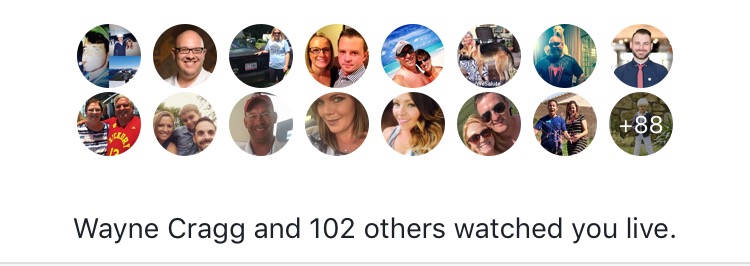
Facebook Live, and all social media for that matter, is about making connections. Don’t forget that during your broadcast. As people join you Live, remember to welcome them and thank them for watching. The "secret power" so to speak of Facebook Live is that you can see their comments in real time and respond accordingly while you are Live. There's absolutely nothing wrong with taking a little break to call out the names of people who have joined you in the middle of your broadcast. In fact, it's expected and appreciated. Think of it as amplified interaction on social media.
And guess what amplified interaction means? It means showing up in people's news feeds (YAY!) more frequently and with higher priority. If you get people engaged in a conversation early, you can take advantage of Facebook's algorithm which has already been shown to favor Live broadcasts. So get people talking, and talking early by addressing them as they join you.
Mistake #6 - Not Asking Viewers To Do Something
When someone joins you on Facebook Live, you have as much of their undivided attention as you are ever going to get on any type of social media - so use it for something. Think about it for a minute. When a viewer joins your live broadcast, that's taking one step closer to a face-to-face conversation. It means, even if for just a moment in time, they have chosen to give you their attention. No longer are they scrolling through things at the speed of light, they are stopping on you!
So, give some consideration to what you want your audience to do beforehand and be prepared to ask them to do something. This could be subscribing to your Live videos, asking you a question, leaving you a review, sharing your broadcast, giving you a thumbs up... but you need to ask for SOMETHING. If you don't, it's an opportunity wasted.
Mistake #7 - Don’t Forget Your Three Different Audiences
Every single Live broadcast has three different audiences... never forget that. You will have the people joining you right from the beginning, the people who will join you several minutes into the broadcast, and the people who will watch your broadcast later on your timeline. Be aware of that.
This means you need to welcome people from the beginning, bring people up to speed throughout your broadcast and share something valuable enough that someone watching it after the fact won't feel left out. It also means that it's always a good idea to update your Live video description after the broadcast is completed. This will give you a chance to leave a more enticing narrative on what was talked about increasing the likelihood of someone watching at a later time.
Your Turn To GO LIVE on Facebook
I'll turn it over to you now to tap the GO LIVE button and see what you can do. Whether it's your first broadcast or just your next broadcast, I hope you learned something from my epic mistakes that will help you knock it out of the park! If I can help in any way, don't hesitate to find me on Facebook or contact Melanie. Remember, we're all in this together.

