How to Organize Your Digital Assets
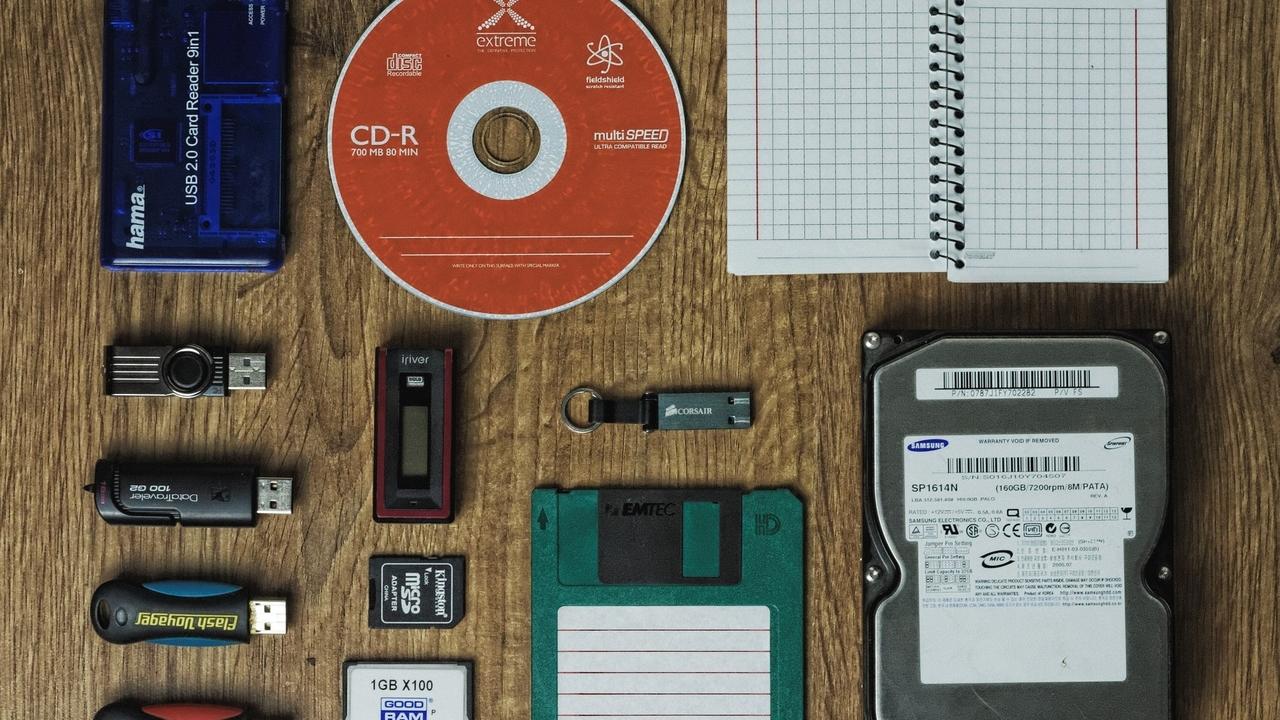
A successful marketing program requires organization. Going beyond to-do lists and drawers with file folders, a successful marketing program needs to be digitally organized. The digital essentials of an active marketing program are logos, pictures, graphics, online marketing materials, design files, and business documents. Let’s talk about ways to organize your digital assets.
Create a folder structure.
Think for a minute how you would put these digital assets into piles if they were physical items. There are about as many ways to organize these files as there are ways to make mac and cheese (but not all of them are great). Different workflows have different needs so you may start with one folder structure only to realize you need to make some tweaks to it. I’ve gone through about five iterations for my folder structure as my business has grown and evolved. So don’t be afraid to switch things up to fit your flow.
Every business is unique so there is no template for the perfect system. The absolute worst system you can use is NO system at all. For example, if you have files on your desktop that is a red flag, especially if more than one person helping you with your business.
Three ways to organize your digital assets:
- By Project - In this method, you would create a folder for your brochure, a separate folder for your website, a folder for an event you’re putting on, and so on. Within each folder, you would save the graphic design files, the images, vendor quotes, the documents used to create the copy, and so on.
- By Digital Asset Type - Here you would have separate folders for logos, working files (the graphic design files), print items (brochures, business cards, flyers), social media graphics, images, business documents, vendor quotes, and so on.
- A hybrid approach - You may decide that a project-based system is best for you, but you like to reuse some elements such as images (and I hope you do). For example, the pictures you are using in your brochure are likely used on your website, and in your social media as well. So it may make the most sense to have project folders but a separate folder for all images.
I definitely use the hybrid approach. Actually, some would probably call it a hybrid of a hybrid, maybe even a three-headed monster some days. All joking aside, the good news is that we have a system and it saves us gobs of time. When one of my partners has a concept ready for me to review, I already know where to find it. No searching emails for a link or having to contact them to locate it. When I’m ready to review it, bam, there it is.
Use a cloud storage solution.
I highly recommend a cloud storage solution such as Google Drive, Dropbox, or OneDrive. All are great systems that will allow you to store all of these important digital assets “in the cloud,” giving you access from multiple computers, mobile devices, and even a friend’s computer when you realize while on vacation at their lake house that you need to get to a file (that happened to me once, or twice).

If this post stresses you out, it probably means you need a system. Creating your system is not something to take likely or put to the side. It does, however, take commitment and discipline to put it in place. If you're overwhelmed with getting organized, start simple. Once you experience the time savings and efficiency in your work, you will appreciate the value of being organized and you'll never look back. Go for it.

